Introduction
Salesforce is a powerful CRM platform that helps businesses manage their customer relationships and drive sales growth. However, despite its many benefits, Salesforce can present some challenges for users. These challenges can range from data entry errors to inefficient processes that slow down productivity. Fortunately, automation can help businesses overcome these challenges and streamline their workflows.
Common Challenges in Salesforce
Some of the most common challenges faced by Salesforce users include:
Data Entry Errors
Salesforce requires a lot of data entry, which can lead to errors if done manually. Even small mistakes in data entry can have a big impact on business decisions and outcomes. For example, if a salesperson enters the wrong contact information, they may not be able to reach out to the customer, resulting in a lost sale.
Inefficient Processes
Salesforce processes can be complex, and manually managing them can be time-consuming and inefficient. For example, salespeople may need to log multiple activities for each customer, such as emails, phone calls, and meetings. This can take up a lot of time and distract them from other important tasks, such as following up on leads and closing deals.
Poor Data Quality
Data quality is critical for making informed business decisions, but it can be difficult to maintain in Salesforce. If data is entered incorrectly or inconsistently, it can lead to inaccurate reports and analytics. This can impact a business’s ability to forecast sales, identify trends, and make strategic decisions.
How Automation Can Help
Automation can help businesses overcome these challenges by streamlining workflows and reducing the need for manual data entry. Here are some ways automation can help:
Eliminating Data Entry Errors
Automation can eliminate data entry errors by automating the process. For example, a web form can be used to collect customer information, which can then be automatically entered into Salesforce. This ensures that data is entered accurately and consistently, reducing the risk of errors.
Automating Processes
Automation can automate complex processes, such as logging activities, creating tasks, and sending notifications. This can free up time for salespeople to focus on more important tasks, such as following up on leads and closing deals. Additionally, automation can ensure that processes are completed consistently and efficiently, improving productivity.
Improving Data Quality
Automation can improve data quality by enforcing data validation rules and eliminating duplicate records. This can ensure that data is entered consistently and accurately, reducing the risk of errors and improving the accuracy of reports and analytics.
Conclusion
Salesforce can present some challenges for users, such as data entry errors, inefficient processes, and poor data quality. However, automation can help businesses overcome these challenges and streamline their workflows. By automating processes, eliminating data entry errors, and improving data quality, businesses can improve their productivity and make more informed business decisions.