LinkedIn Lead Generation is an elaborate process. The first step is to find groups of professionals in your industry. This can be done by searching for industry-specific terms in the search box on the site. Once you have found a group of industry-specific professionals, you can fill out forms to generate leads. These forms are a great tool that removes a major roadblock in lead generation by manually filling out lead forms.
Optimizing your LinkedIn profile
Whether you’re using LinkedIn as an inbound lead channel, or you’re trying to boost your sales, there are a few important things to do to ensure your profile is optimized for lead generation. First, make sure your profile photo shows at least 60 percent of your face and shows an expression that reflects your brand. It should be taken in natural light and preferably in a neutral background. It’s not necessary to hire a professional headshot photographer. Also, make sure to include keywords in your profile to improve searchability. This way, your digital profile can position you as an expert in your field and attract a more qualified audience.
LinkedIn’s algorithm encourages interactions between people, so make sure your profile is as relevant and informative as possible to your target audience. You may also want to consider creating a custom URL for your profile, including your full name. A good way to make a LinkedIn profile more interesting is to write a detailed summary of your business, using terms that relate to your target market. LinkedIn also has a section where you can post relevant content to attract more LinkedIn users.
Another way to improve LinkedIn lead generation is to create events in your niche. By hosting an event on LinkedIn, you can promote a new product or service, or hold a professional networking event. You can invite all followers of your LinkedIn page to attend, but you can also invite targeted groups to attend. You can also capture the information of people who attend these events, which you can use in future marketing campaigns.
Optimizing your LinkedIn profile for lead generation can have a profound effect on your business. By following these strategies, you can generate more leads on LinkedIn and increase your ARR. Also, be sure to update your cover photo and profile photo, and make sure your content reflects your personal and company brand.
Using third-party integrations
LinkedIn Lead Gen Forms enable you to collect information from LinkedIn users and automate the process of nurturing leads. These forms allow you to choose up to seven fields and let LinkedIn know what information they have already provided. However, they do not remove the friction that comes with typing in personal information.
You can use LeadGen Forms to integrate your marketing automation and CRM services with your LinkedIn ads. These integrations are free and will enable you to test your lead generation process without spending a dime. You can create a new campaign and test it using the tool in the LinkedIn Campaign Manager. The first step in the process is to create a call-to-action and then create an ad with a headline and description that is appealing to your audience. The description should explain what your offer is and how they can benefit from it.
LinkedIn Lead Gen Forms HubSpot integration syncs leads from LinkedIn to HubSpot CRM. It also allows you to automatically build multi-touch outreach and send InMails to your leads. It also connects Pipedrive with LeadsBridge, which enriches CRM data and enables sales flows. Moreover, the tool provides detailed analytics on your campaigns.
Third-party integrations for LinkedIn Lead Gen Forms are a great way to automate data entry and improve conversions. By integrating LinkedIn Lead Gen Forms with your CRM, you can avoid the time-consuming task of downloading CSV files. Additionally, you will be able to use your favorite marketing tool with hundreds of CRMs and email marketing software. The result is an easy-to-use interface and greater conversions.
LinkedIn Lead Gen Forms allow you to include forms directly in your ads, pre-filling the form fields with user information. This feature is ideal for B2B campaigns. The forms integrate with Marketo, Gmail and Salesforce, which makes them easy to use.
Using ads
LinkedIn ads can be an effective way to generate leads for your company or campaign. LinkedIn allows you to create a custom ad that is tailored to the type of lead you’re after. Once you’ve created your ad, you’ll need to decide on how to use it to generate leads.
The first step in using ads on LinkedIn is deciding on a budget. LinkedIn will suggest an ad range based on your budget and competition. The more advertisers bidding on similar campaigns, the higher your bid should be. If you’re just starting out, however, you can start small and test out various ad formats.
Another tip is to target a specific audience. While it’s possible to target a broad audience, it’s best to target an audience of professionals who are already interested in your services. LinkedIn’s ad system lets you target prospects by industry, function, skills, and seniority. This way, you’ll ensure that your ads are seen by the right people. However, don’t settle for your initial target group – you should always refine your targeting to maximize your success.
Creating your LinkedIn lead generation form is easy. You’ll find it in your campaign manager under the Assets section and click on Lead gen forms. The first step is to write a headline that describes the offer your company offers. Make sure that the headline is intriguing and contains enough information to convert your audience. In the second step, write a description that explains how your lead generation form works. The description should be as clear as possible and describe the benefits of using electronic signatures.
Once you’ve created a persona, you can then run an ad on LinkedIn to generate more leads. LinkedIn also allows you to place your ad in the LinkedIn Audience Network. This feature gives your ad better exposure than traditional paid ads, but it’s not available for all types of ads. Once you’ve created the ad, you can decide on the frequency and budget of your ads.
Using forms
If you’re looking to improve your LinkedIn lead generation, using forms is an excellent option. They are quick to add and easy to remove. In addition, they can help you improve your conversion rate by eliminating the obstacle of filling out too many fields. LinkedIn’s recommendations suggest three to four form fields, but more fields may lead to lower conversion rates and fewer leads. Using more than four form fields is also a sign of an overly-complicated form, so keep it to a minimum.
LinkedIn’s privacy policy requires users to fill out a form. This way, you can customize the questions that are asked. Using this method will ensure that you’re getting qualified leads and avoiding the awkwardness of typing in personal information. However, lead generation forms will not remove the reluctance of some users to give out personal information.
Another advantage to using forms for LinkedIn lead generation is the reduced cost of creating the form. You can save up to 50% on this marketing method compared to website landing pages. Using a form will also allow you to personalise your ads. For example, you can upload your banner image, or use a different brand’s image. Additionally, you can target audiences based on funnel stage and use LinkedIn Matched Audiences to nurture leads.
The cost of using forms for LinkedIn lead generation comes from the ads that you run on the platform. A typical campaign on LinkedIn costs around $5 per click or $6 per thousand impressions. The reason for this high cost is that your ads compete for the same audience, and more desirable audiences typically cost more. So it is essential to test and optimize your ads to maximize the return on investment.
Measuring your results
It is important to measure the results of your LinkedIn lead generation campaign to ensure that you are getting the desired results. The whole process can be time-consuming and expensive. However, it has proven to be effective in many cases. Here are some tips for maximizing the effectiveness of your campaign.
Measure the quality of your leads. Many businesses focus on quantity, but it is equally important to have quality leads. For example, a campaign that generates 1,000 leads with no conversions is not worth as much as a campaign that yields only 10 leads that convert into sales. If you want to generate more quality leads, create a LinkedIn lead generation campaign that can produce leads that are more likely to convert.
Creating forms is another key way to ensure that your LinkedIn lead generation campaign is effective. A form that is easy to fill out can help you capture more leads than a traditional opt-in form. Forms that are simple and intuitive are great options because people can fill out them in their own profile, rather than having to visit a website to fill out information.